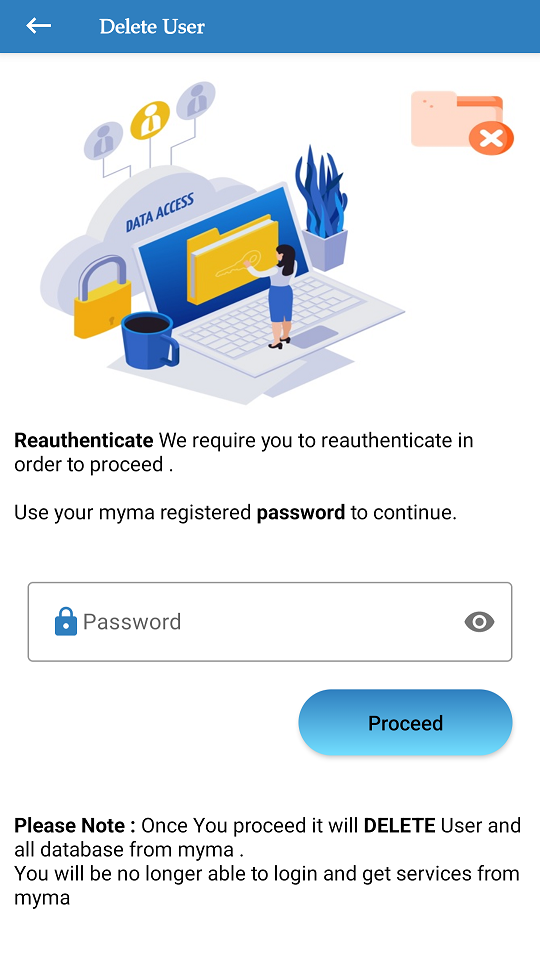How to delete my account and all data ?
At myma HeartBeat , we put our users first in how we develop our products and services.
As a registered user with the site, you can request that your account either be deactivated or permanently deleted. This article is about the process required to request a user account be permanently deleted, distinct from deactivating an account. To learn how to deactivate a user account.
Note that in permanently deleting your user account you relinquish the following benefits:
• The ability to make edits to the vital record .
• View additional data on profiles only visible to those with user accounts .
• Cure and heart attack risk .
• Access your saved lists, including “Report”
• Receive SMS health alerts from your provided number
• Personalize your Health experience .
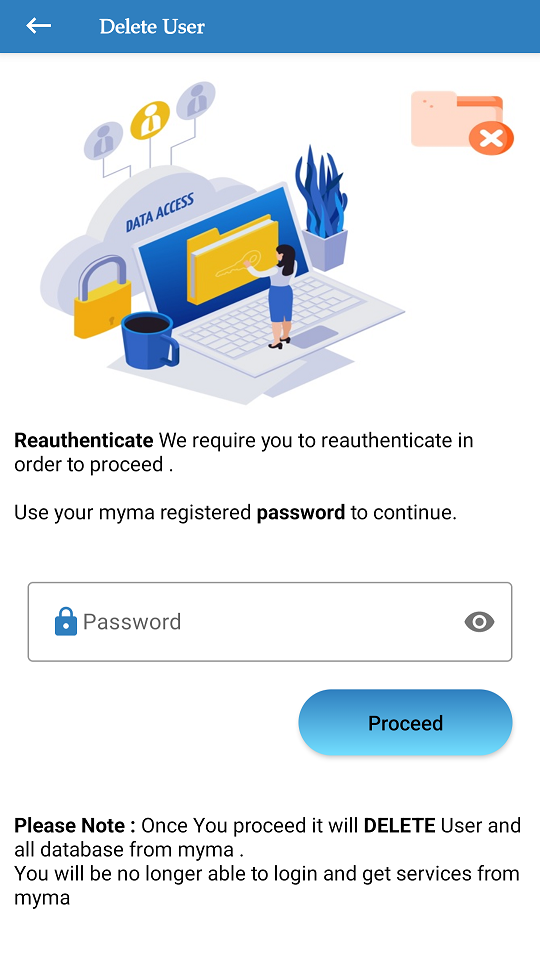
To delete your Account
If you have Facebook access with full control:
1. Log in HeartBeat, then go to setting by using menu .
2 .Click See all profile , then select the "Delete User".
3. It will ask you for confirmation , click Proceed to confirm.
4. It will ask you for verification , so re-enter your password
5. Click on proceed to delete
5. It will delete all your userdata and login account associated with myma HeartBeat.
6.If you are having any challenges you can connect with "contact"
7.You can send email to support@mymahealth.com for further support